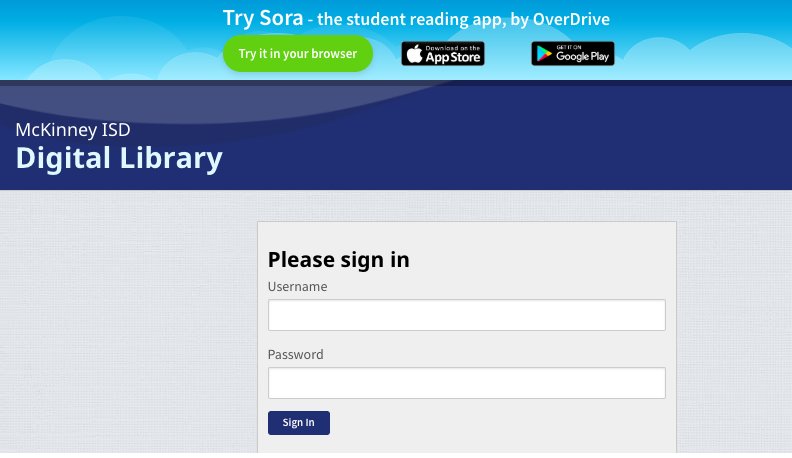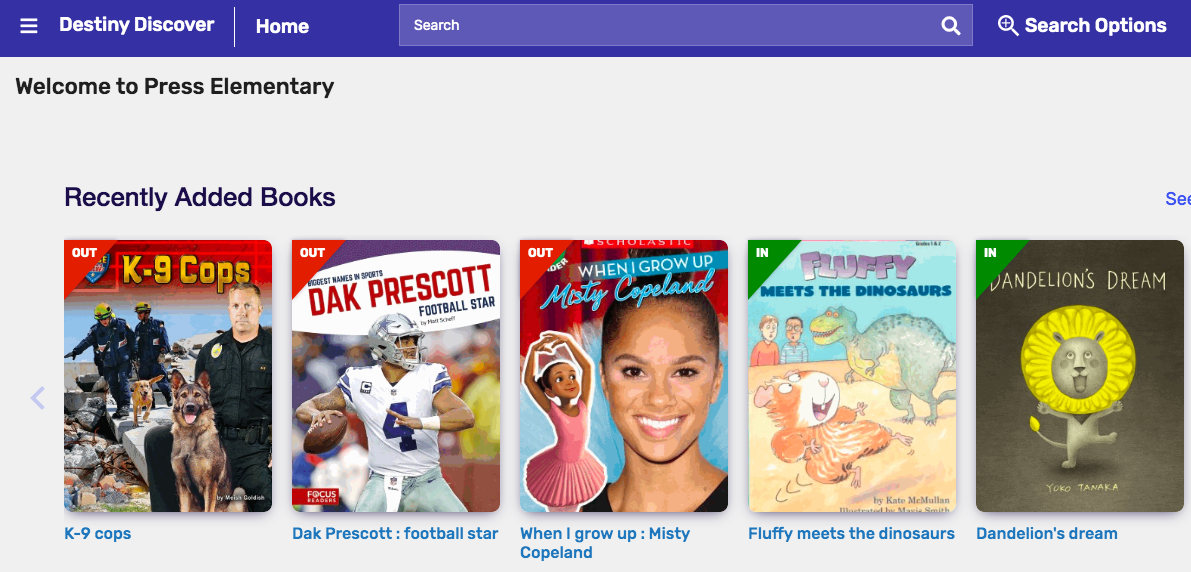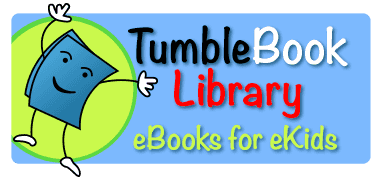eBooks
- Go to www.soraapp.com/welcome (or download the app on an iPad), click “find my school” and if our district is not immediately listed, click “my school is not listed” then type McKinney ISD into the search.
- Once you select McKinney ISD, use your SSO credentials to log into Sora
- You should now see your personalized Sora Dashboard.
- Click Explore at the bottom of the screen and search through available ebooks and audiobooks.
- Check out an ebook or audiobook by clicking on the book and selecting “borrow”.
- Click Shelf at the bottom to see the books you have checked out. Open and explore each book by looking through the pages or listening to the audio.
- Click on the book again, and click “mark as done” to show you have finished reading this book, then click “return” to return your book to the virtual library.
Overdrive
Overdrive gives us access to both eBooks and audio books. Although our students can see all content, as elementary students they will only be allowed to check out elementary level media. (High school, middle school, and elementary school students all have access to Overdrive.) Overdrive ebooks and audio books can be downloaded on most eReaders. You can download the Overdrive app from the App Store on your iDevices. Just click on the “Help” link on the overdrive page to get instructions on how to download media to your devices, and to find support in troubleshooting any problems you have.
Follett Destiny Library Collection
Follett eBooks are also available to read on your computer. We have access to over 1000 ebooks on many reading levels. You can search by topic, author, interest level, reading level, etc.
From a computer –
● Open a browser window and go to the library catalog at https://search.follettsoftware.com/metasearch/ui/2656
● Browse, checkout, and make book lists with your unique student ID number and password.
● View eBooks, Lightbox Interactive Books and Audio Books.
Tumblebooks
Tumble Book Library includes ebooks with audio for kids. Many are animated, talking picture books with games and puzzles. Children can read along, or just have the book read to them. They have recently added “Read-Alongs” for older readers with some popular chapter books. All books play directly in your internet browser window, so there is no software or files to download to your computer.